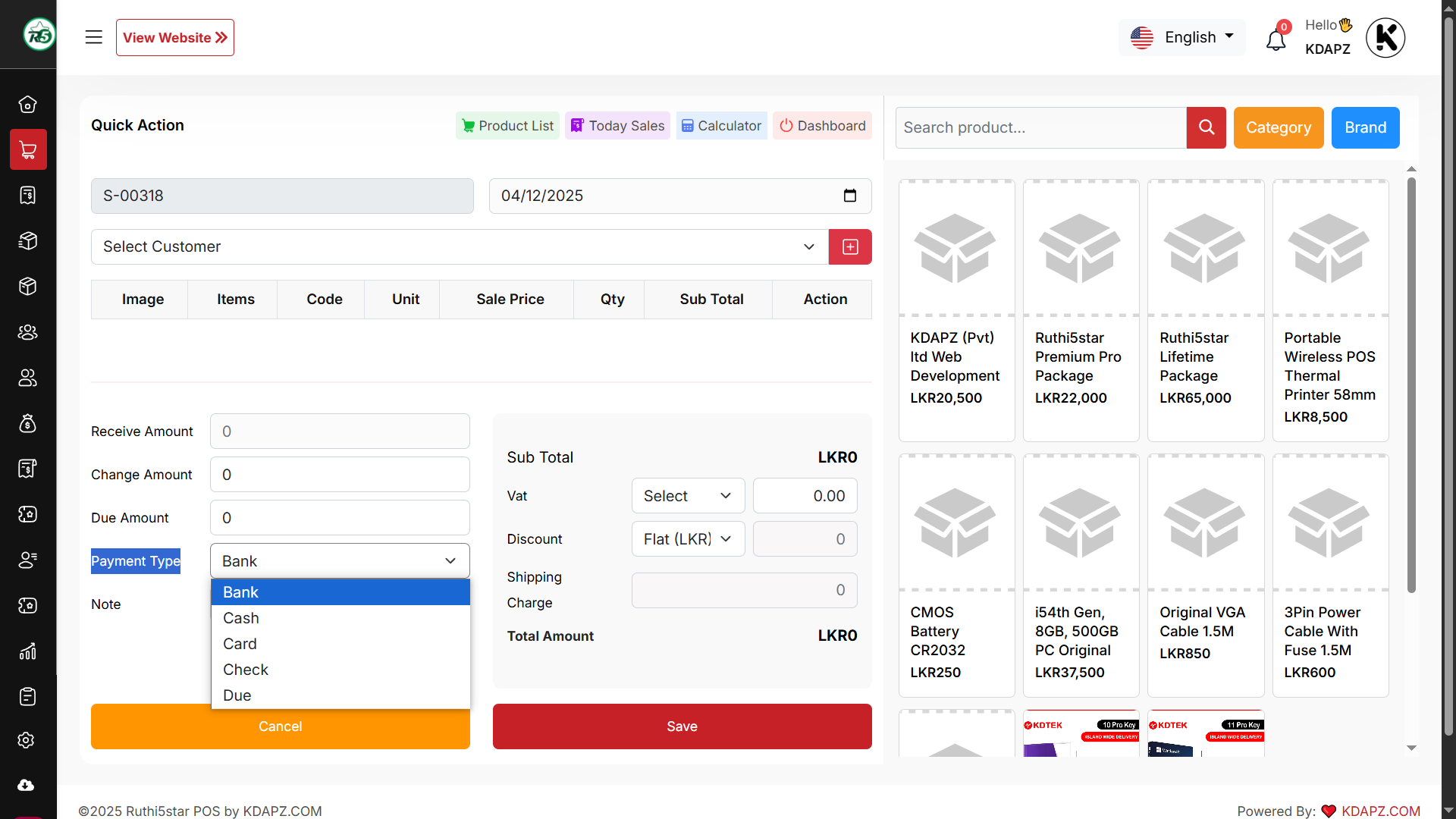
12 Apr, 2025
How to add Payment Type for create sales?
1. Visit Settings
2. Click on Payment Type
3. To Create Payment Type click on the +Add new Payment Type
4. Enter Name for your Payment Type and set Status to Active. (Ex: Cash, Card, Check)
After that click on the Save button.
Leave a Comment Here
Your email address will not be published*
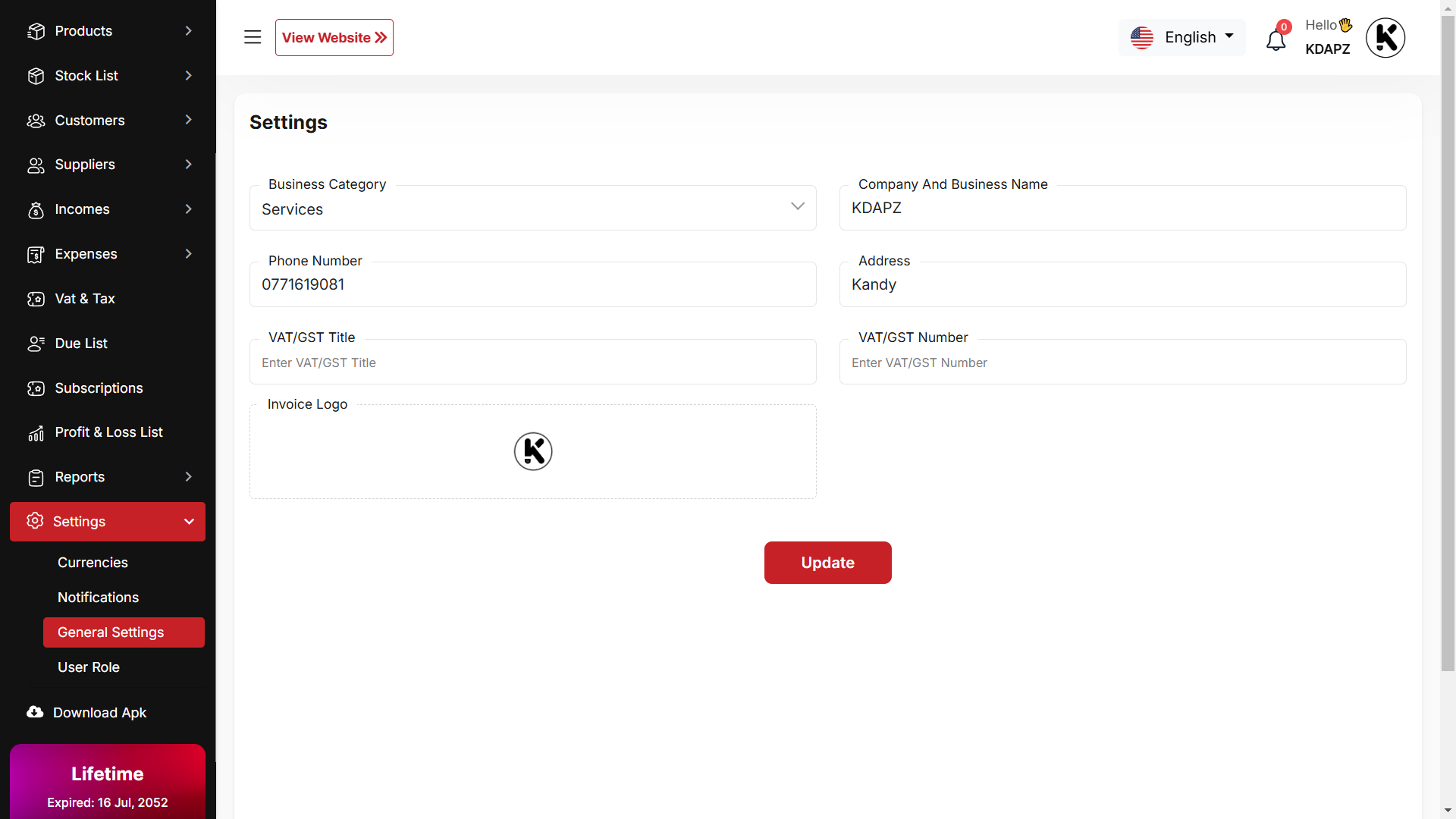
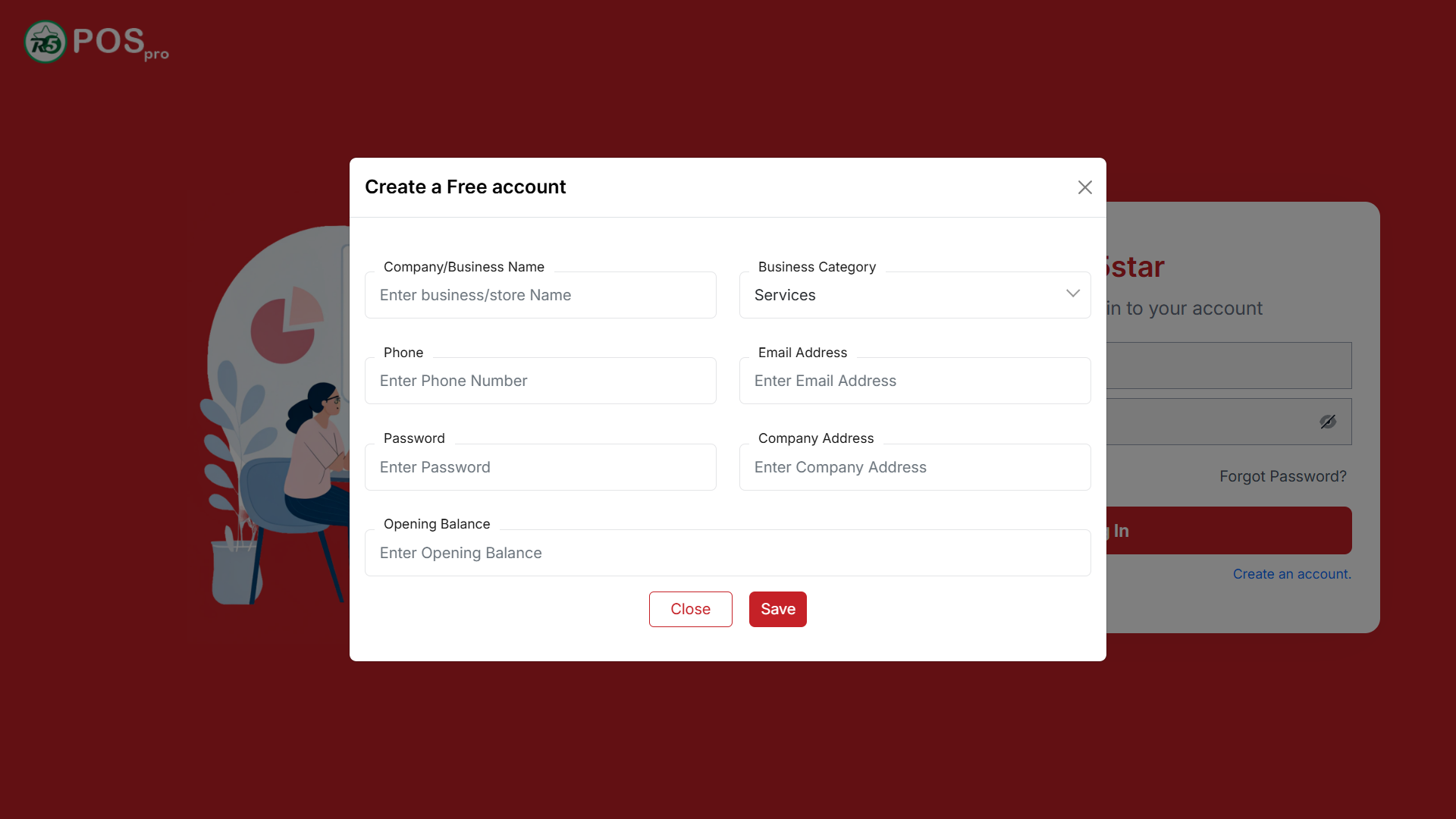
0 Comment